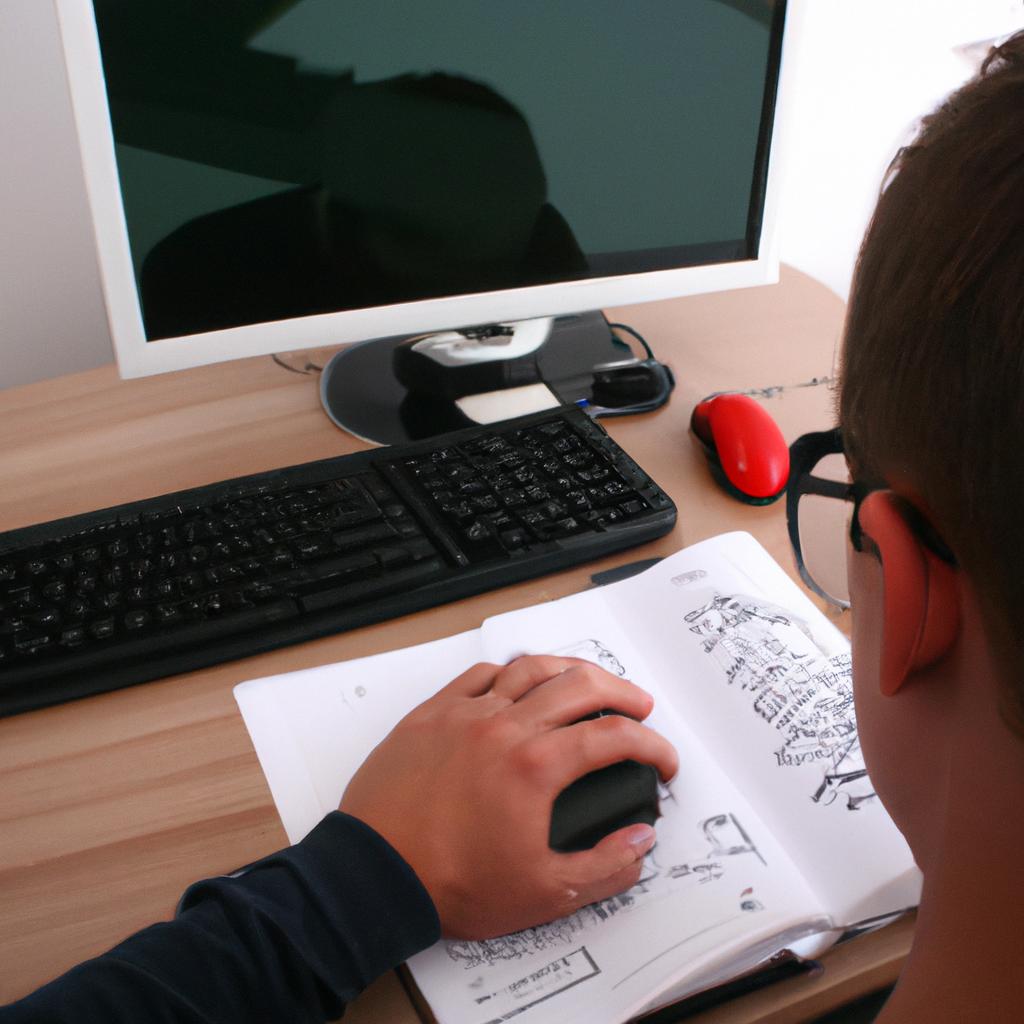Non-Functional Testing: An Overview in Automated Software Testing
Non-functional testing is an integral part of the software development lifecycle, aiming to assess the attributes that do not relate directly to a specific function or feature of a system. This type of testing focuses on evaluating aspects such as performance, usability, reliability, and security. By thoroughly examining these non-functional requirements, organizations can ensure that their software meets user expectations and performs optimally in different scenarios.
One example that illustrates the significance of non-functional testing is the case study of a popular e-commerce website. In this hypothetical scenario, the website experienced significant downtime during peak shopping seasons due to inadequate load handling capacity. As a result, users encountered slow response times and were unable to complete transactions smoothly, leading to dissatisfaction and loss of revenue for the business. Through effective non-functional testing measures, including stress testing and scalability assessment, such issues could have been identified before they impacted end-users’ experience.
In this article, we will provide an overview of non-functional testing in automated software testing. We will explore various types of non-functional tests commonly performed during the software development process and discuss how automation techniques can be leveraged to streamline these tests efficiently. Additionally, we will delve into the benefits of incorporating non-functional testing early in the development cycle and highlight best practices for ensuring comprehensive coverage of non-functional requirements.
Non-functional testing encompasses several different types of tests, each targeting specific aspects of software performance. These tests include:
-
Performance Testing: Performance testing evaluates the responsiveness and stability of a system under various workloads. It helps identify bottlenecks, such as slow response times or resource limitations, and ensures that the software can handle expected user traffic effectively.
-
Load Testing: Load testing involves simulating high levels of concurrent user activity to measure how well the system performs under heavy loads. By determining the maximum capacity of the application, load testing enables organizations to optimize their infrastructure and ensure smooth operation during peak usage periods.
-
Stress Testing: Stress testing pushes the system beyond its normal operating conditions to assess its resilience and ability to recover from adverse scenarios. This test helps uncover vulnerabilities and weaknesses in critical components, allowing developers to address them before they become major issues.
-
Usability Testing: Usability testing focuses on evaluating how user-friendly and intuitive a software application is. It involves gathering feedback from real users through surveys, interviews, and observations to identify areas for improvement in terms of navigation, layout, accessibility, and overall user experience.
-
Security Testing: Security testing aims to identify vulnerabilities or weaknesses in an application’s security measures by simulating attacks or unauthorized access attempts. This type of testing helps protect sensitive data, prevent breaches, and ensure compliance with industry standards and regulations.
By incorporating non-functional testing early in the development cycle, organizations can reap several benefits:
-
Improved User Experience: Identifying performance issues before deployment allows developers to optimize software performance and enhance user satisfaction by providing a seamless experience.
-
Increased Reliability: Thoroughly examining reliability aspects through stress testing helps uncover potential failures or crashes under extreme conditions, ensuring robustness and minimizing downtime.
-
Enhanced Scalability: Load testing enables organizations to determine if their systems can handle increased user traffic without sacrificing performance or stability while providing the opportunity to scale infrastructure if necessary.
-
Heightened Security: By conducting comprehensive security testing, organizations can identify and address vulnerabilities or weaknesses in their software, protecting sensitive data from potential threats.
To ensure comprehensive coverage of non-functional requirements, it is essential to follow best practices during testing:
-
Define Clear Performance Objectives: Establish specific performance metrics and targets that align with user expectations and business goals.
-
Plan for Realistic Test Scenarios: Design test scenarios that closely mirror real-world usage patterns, considering factors such as user concurrency, transaction volumes, and data sizes.
-
Leverage Automation Tools: Utilize automated testing tools to streamline the execution of non-functional tests, reduce manual effort, and improve efficiency.
-
Monitor System Metrics: Continuously monitor system metrics during testing to gather valuable performance insights and identify areas for improvement.
-
Collaborate Across Teams: Foster collaboration between development, QA, and operations teams to ensure a holistic approach to non-functional testing and promote effective communication throughout the process.
By embracing non-functional testing as an integral part of the software development lifecycle, organizations can deliver high-quality software that meets user expectations in terms of performance, usability, reliability, and security.
Types of non-functional testing
Non-functional testing plays a crucial role in ensuring the quality and reliability of software systems. Unlike functional testing, which focuses on verifying individual functionalities, non-functional testing evaluates the performance, usability, security, and other aspects that contribute to the overall user experience. This section provides an overview of different types of non-functional testing.
To illustrate the importance of non-functional testing, consider a hypothetical case study where an e-commerce platform experiences slow response times during peak hours. In this scenario, functional testing alone would not be sufficient to address the issue effectively. Non-functional testing techniques such as load testing can help identify the system’s capacity limitations under heavy user loads and determine whether it meets performance requirements.
One way to categorize non-functional tests is based on their objectives. These include:
- Performance Testing: Evaluates how efficiently a system performs under various conditions (e.g., load, stress) to ensure optimal responsiveness.
- Usability Testing: Assesses the ease of use and intuitiveness of the software interface from end-users’ perspectives.
- Security Testing: Identifies vulnerabilities and weaknesses in the system’s security measures to protect against potential threats.
- Compatibility Testing: Verifies whether the software functions correctly across different platforms, browsers, or devices.
Furthermore, another useful approach for understanding non-functional tests is through classification by test levels. The table below illustrates this classification:
| Test Level | Description |
|---|---|
| Unit Testing | Focuses on validating individual components |
| Integration | Ensures smooth communication between modules |
| System | Tests interactions within the entire system |
| Acceptance | Validates if software meets user requirements |
By conducting these diverse types of non-functional tests at various stages throughout the development lifecycle, organizations can mitigate risks associated with poor performance or inadequate user experience.
Moving forward into discussing “Purpose of non-functional testing,” it becomes clear that each type of non-functional test serves a specific purpose in ensuring software reliability and user satisfaction.
Purpose of non-functional testing
In this section, we will delve into the purpose and significance of non-functional testing in automated software testing. To illustrate these concepts, let’s consider a hypothetical case study involving an e-commerce platform.
Imagine an e-commerce platform that experiences significant traffic spikes during holiday seasons. The website is expected to handle a high volume of concurrent users while maintaining fast response times and ensuring data security. Non-functional testing plays a crucial role in assessing whether the system meets these requirements effectively.
One key purpose of non-functional testing is to evaluate performance characteristics such as scalability, reliability, and efficiency. By subjecting the e-commerce platform to load tests simulating peak traffic conditions, testers can determine if it can handle increased user demand without compromising on speed or stability. This ensures that customers have a seamless experience even during periods of heavy usage.
Non-functional testing also aims to assess various quality attributes that contribute to user satisfaction and overall usability. These qualities include accessibility, compatibility across different devices and browsers, and compliance with industry standards and regulations. For instance, by conducting usability tests with individuals representing diverse demographics, testers can identify potential issues that may impede user interaction with the e-commerce platform.
To emphasize the significance of non-functional testing further, let us examine some emotional responses associated with its outcomes:
- Ensuring smooth customer experience: A well-performing system instills confidence in customers and enhances their trust in the brand.
- Mitigating risks: Thorough security testing helps protect sensitive customer information from unauthorized access or breaches.
- Enhancing user satisfaction: Conducting usability tests ensures an intuitive interface that caters to users’ needs and preferences.
- Promoting brand reputation: Consistently delivering reliable software builds credibility for both existing customers and potential clients.
By incorporating non-functional testing into the development process through automated techniques, organizations can address these important considerations more efficiently and effectively.
Benefits of non-functional testing
Having understood the purpose and benefits of non-functional testing, it is important to acknowledge that this type of testing also presents several challenges. These challenges can hinder the successful implementation of automated software testing processes.
Challenges faced in non-functional testing can vary depending on factors such as project complexity, technology stack, and team expertise. To better comprehend these challenges, let us consider a hypothetical case study involving a large e-commerce platform undergoing non-functional testing.
Imagine an e-commerce platform with millions of users worldwide experiencing sudden performance degradation during peak shopping seasons. The goal is to ensure that the system remains stable under high traffic while maintaining fast response times. However, various obstacles may arise during the non-functional testing process:
- Scalability: Ensuring that the application or system can handle increased workload efficiently without compromising its performance.
- Security: Identifying potential vulnerabilities and ensuring data protection against malicious attacks.
- Usability: Assessing user experience aspects such as responsiveness, accessibility, and ease of navigation.
- Compatibility: Verifying compatibility across different platforms, devices, browsers, or operating systems.
To further illustrate these challenges, refer to the table below outlining some specific issues encountered during our hypothetical case study:
| Challenge | Description | Impact |
|---|---|---|
| High concurrent load | System slowdowns due to heavy user traffic | Decreased customer trust |
| Vulnerabilities | Potential security breaches leading to compromised data | Legal implications |
| Poor user experience | Slow page loading times or confusing interface | Reduced customer loyalty |
| Cross-platform issues | Inconsistencies when accessing the site using different devices | Limited market reach |
Overcoming these challenges requires careful planning and execution of non-functional test scenarios tailored specifically for each area of concern. By addressing scalability, security, usability, and compatibility issues, organizations can enhance the overall quality of their software systems and deliver a more robust user experience.
As we delve deeper into non-functional testing, it is essential to explore the various challenges that arise in this process. By understanding these obstacles, we can better prepare ourselves to overcome them and ensure the success of our automated software testing endeavors.
Challenges in non-functional testing
Building upon the benefits of non-functional testing, it is essential to acknowledge the challenges that software developers and testers may encounter in implementing this type of testing. Despite its importance, non-functional testing can present various difficulties that require careful consideration and expertise.
Challenges in Non-Functional Testing
One common challenge in non-functional testing is defining and measuring performance metrics accurately. For example, when conducting load testing on a web application, determining the acceptable response time under different user loads can be complex. Without clear benchmarks or predefined thresholds, it becomes challenging to assess whether the system meets performance expectations. Consequently, organizations may struggle to identify bottlenecks and optimize their applications effectively.
Another obstacle lies in replicating real-world scenarios during testing. While functional tests focus on specific inputs and expected outputs, non-functional tests involve evaluating how an application behaves under varying conditions such as network latency or high traffic volume. Simulating these scenarios accurately requires substantial resources and meticulous planning to ensure test environments reflect actual production environments realistically.
Furthermore, ensuring compatibility across multiple platforms and devices adds complexity to non-functional testing efforts. With diverse operating systems, browsers, screen sizes, and hardware configurations available today, guaranteeing consistent behavior across all combinations poses significant challenges for testers. This challenge often necessitates comprehensive test coverage across various platforms and robust automation frameworks to streamline the process.
To summarize:
- Defining accurate performance metrics
- Replicating real-world scenarios during testing
- Ensuring compatibility across multiple platforms and devices
| Challenge | Description |
|---|---|
| Performance Metrics | Difficulty in establishing precise measurements for assessing system performance against defined criteria or thresholds. |
| Scenario Replication | Challenges associated with simulating real-world usage scenarios during testing procedures. |
| Compatibility Across Platforms | Efforts required to ensure consistent behavior across diverse operating systems, browsers, screen sizes, and hardware configurations. |
In light of these challenges faced by software development teams engaged in non-functional testing, it is crucial to adopt appropriate strategies and techniques to mitigate these obstacles effectively. In the subsequent section, we will explore key considerations for successful non-functional testing, highlighting best practices that can enable organizations to overcome these challenges seamlessly.
Key considerations for non-functional testing
Transitioning from the challenges faced in non-functional testing, it is crucial to understand key considerations that need to be taken into account when conducting such tests. To illustrate this further, let’s consider an example involving a large e-commerce platform seeking to improve its overall user experience. The company has noticed a significant increase in customer complaints regarding slow page load times and inconsistent performance across different devices.
When embarking on non-functional testing, there are several important factors that should be considered:
-
Test Environment: Creating a representative test environment is essential to accurately simulate real-world conditions. This involves taking into account various aspects such as network bandwidth, hardware configurations, and software versions. By replicating these conditions, testers can identify potential bottlenecks or issues that might impact the system’s performance.
-
Performance Metrics: Defining measurable performance metrics helps set clear expectations and goals for non-functional testing. These metrics could include response time thresholds, resource utilization limits, or scalability requirements. Establishing specific targets allows for objective evaluation of the system’s performance against predefined benchmarks.
-
Scalability and Load Testing: As online platforms grow in popularity and attract more users, it becomes critical to assess their ability to handle increasing loads without compromising performance. Conducting scalability and load testing ensures that systems can gracefully handle larger volumes of requests while maintaining acceptable response times.
-
Security Considerations: In today’s digital landscape, security vulnerabilities pose significant risks to organizations and their customers’ data. Incorporating security-focused non-functional tests helps identify potential weaknesses related to confidentiality, integrity, authentication mechanisms, or authorization controls within the system.
| Key Consideration | Importance | Purpose |
|---|---|---|
| Test Environment | High | Replicate real-world conditions for accurate testing. |
| Performance Metrics | Medium | Set clear expectations and evaluate performance objectively. |
| Scalability & Load Testing | High | Assess system’s ability to handle increasing loads effectively. |
| Security Considerations | High | Identify potential vulnerabilities and ensure data protection. |
Considering these key considerations will enhance the effectiveness of non-functional testing, allowing organizations to address performance issues, improve user experience, and mitigate security risks.
Transitioning into the subsequent section on tools and techniques for non-functional testing, it is important to explore various methodologies that can assist in implementing these considerations effectively.
Tools and techniques for non-functional testing
To illustrate their practical application, we will consider a hypothetical case study of an e-commerce website that aims to ensure optimal performance during high traffic periods.
Case Study Example:
Imagine an e-commerce website preparing for a major shopping event, where they anticipate a surge in user traffic. In order to assess the system’s ability to handle such loads effectively, non-functional testing becomes crucial. By employing appropriate tools and techniques, the team can analyze critical aspects like scalability, reliability, and responsiveness.
Tools and Techniques:
-
Load Testing Tools: These tools simulate user behavior by generating virtual users that interact with the system simultaneously. This allows testers to measure how well the software performs under expected or peak load conditions. Examples include Apache JMeter, Gatling, and LoadRunner.
-
Performance Monitoring Tools: With these tools, testers can continuously monitor system performance in real-time during test execution. They capture metrics such as response time, CPU usage, memory consumption, network utilization, and database queries per second. Notable options are New Relic APM (Application Performance Monitoring), AppDynamics, and Dynatrace.
-
Security Testing Tools: In today’s digital landscape, ensuring robust security is paramount. Various tools aid in identifying vulnerabilities such as SQL injections or cross-site scripting attacks within applications or networks. Popular examples include OWASP ZAP (Zed Attack Proxy), Burp Suite Professional Edition, and Nessus.
- Increased confidence in software quality
- Mitigation of potential risks before deployment
- Enhanced user experience leading to improved customer satisfaction
- Protection against reputational damage caused by failures or breaches
Table – Comparison of Performance Monitoring Tools:
| Tool Name | Key Features | Pricing |
|---|---|---|
| New Relic APM | Real-time monitoring and diagnostics | Subscription-based |
| AppDynamics | Deep code-level visibility | Subscription-based |
| Dynatrace | AI-powered automated performance | Subscription-based |
Incorporating these tools and techniques into the non-functional testing process empowers organizations to ensure that their software meets or exceeds expectations in terms of performance, scalability, reliability, security, and other vital aspects. By investing time and effort in thorough testing, companies can reap the benefits of increased confidence in their software’s quality while mitigating potential risks before deployment.
Note: It is important to select appropriate tools based on project requirements and budgetary considerations. Ultimately, a well-executed non-functional testing strategy will enhance user experience, protect against reputational damage caused by failures or breaches, and contribute to overall customer satisfaction.